Passengers
How Darbas App Works
Step 1: Enter Your Location
Open the Darbas app and allow access to your location. The app will detect
your current location automatically, or you can manually set a pickup point.
Step 2: Choose Your Ride
Select a vehicle type based on your preferences—whether it's a rickshaw,
taxi, or AC taxi. A suggested fare will be shown for each option, but you can set your own fare.
Step 3: Search for Nearby Drivers
Once all the request details are set, click on the find a driver button to
search for drivers near you. You will receive offers from the driver along with their distance
and other details.
Step 5: Track Your Ride
After Accepting an offer, you can track the driver’s route in real-time.
You’ll
receive updates on their arrival time as they approach your location.
Step 4: Contact the Driver
Once you accept an offer, you can contact the driver using in app messaging
or using Whatsapp or a phone call.
Step 6: Complete & Rate the Ride
Once your trip ends, you can rate the driver and provide feedback. This
helps us maintain high service standards for future rides.
DRIVERS
Darbas operates on a credit-based system for drivers, ensuring transparency and smooth transactions. How the system works...

Top-Up Card
250 AFN

Top-Up Card
500 AFN

Top-Up Card
1000 AFN
Buy Credits
Contact Us
If you have any questions or need assistance, feel free to reach out to us. We are here to help you with any inquiries, feedback, or support.